生活不易、且行且珍惜。网站首页 程序人生
Java批量写入文件和下载图片
发布时间:2019-07-08 11:42编辑:zj 阅读: 文章分类:
Java互动QQ群:170915747
文章分类:
Java互动QQ群:170915747
很久没有在WhitMe上写日记了,因为觉着在App上写私密日记的话肯定是不安全的,但是想把日记存下来。,然后看到有导出日记的功能,就把日记导出了(还好可以直接导出,不然就麻烦点)。导出的是一个html文件。可以直接打开,排版都还在。
看了下源码,是把日记存在一个json数组里了,图片还是在服务器,利用url访问,文字是在本地了。 但是想把图片下载到本地,然后和文字对应,哪篇日记下的哪些图片。
大概是如下的json数组。 大概有几百条,分别是头像、内容:文字||内容:图片、时间。 简单明了的json结构,就想着用java遍历保存到本地。
[{
"avatar": "http://static.withme.cn/585****",
"blocks": [{
"content": "今天天气不错******",
"type": "text"
}, {
"content": "http://static.withme.cn/84ac***",
"type": "pic"
}, {
"content": "http://static.withme.cn/5af2c***",
"type": "pic"
}, {
"content": "http://static.withme.cn/9a4e****",
"type": "pic"
}, {
"content": "http://static.withme.cn/9ffdb***",
"type": "pic"
}, {
"content": "http://static.withme.cn/da5e7db***",
"type": "pic"
}, {
"content": "http://static.withme.cn/e6ccf3764***",
"type": "pic"
}, {
"content": "http://static.withme.cn/73ca***",
"type": "pic"
}, {
"content": "http://static.wi***",
"type": "pic"
}, {
"content": "http://static.withme.cn/4cf7dde****",
"type": "pic"
}],
"dateStr": "2018-09-03",
"timeStr": "18:59:41"
},{...},...]将json数组格式化确保正确然后转成json数组遍历。获取到的图片下载,文字写入文档。
public static void main(String[] args) {
CloseableHttpClient client = null;
JSONArray jsonArray = JSONArray.parseArray(
"[{
"avatar": "http://static.withme.cn/585****",
"blocks": [{
"content": "今天天气不错******",
"type": "text"
}, {
"content": "http://static.withme.cn/84ac***",
"type": "pic"
}, {
"content": "http://static.withme.cn/5af2c***",
"type": "pic"
}, {
"content": "http://static.withme.cn/9a4e****",
"type": "pic"
}, {
"content": "http://static.withme.cn/9ffdb***",
"type": "pic"
}, {
"content": "http://static.withme.cn/da5e7db***",
"type": "pic"
}, {
"content": "http://static.withme.cn/e6ccf3764***",
"type": "pic"
}, {
"content": "http://static.withme.cn/73ca***",
"type": "pic"
}, {
"content": "http://static.wi***",
"type": "pic"
}, {
"content": "http://static.withme.cn/4cf7dde****",
"type": "pic"
}],
"dateStr": "2018-09-03",
"timeStr": "18:59:41"
},{...},{...},...]");
try {
for (int m = 0; m < jsonArray.size(); m++) {
JSONObject jsonPas = jsonArray.getJSONObject(m);
JSONArray array = JSONArray.parseArray(jsonPas.get("blocks").toString());
String time = jsonPas.get("dateStr").toString();
for (int j = 0; j < array.size(); j++) {
JSONObject jsPas = array.getJSONObject(j); // 遍历 jsonarray 数组,把每一个对象转成 json 对象
if (jsPas.get("type").equals("text")) {
FileWriter fileWriter = null;
try {
String filePath = "f:/13/" + time;
File dir = new File(filePath);
// 检查放置文件的文件夹路径是否存在,不存在则创建
if (!dir.exists()) {
dir.mkdirs();// mkdirs创建多级目录
}
File checkFile = new File(filePath + "/text" + time + "-" + j + ".txt");
// 检查目标文件是否存在,不存在则创建
if (!checkFile.exists()) {
checkFile.createNewFile();// 创建目标文件
}
// FileWriter(File file, boolean append),append为true时为追加模式,false或缺省则为覆盖模式
fileWriter = new FileWriter(checkFile, true);
String url = jsPas.get("content").toString();
// 向目标文件中写入内容
fileWriter.append(url);
fileWriter.flush();
System.out.println("写入成功!!");
} catch (IOException e) {
e.printStackTrace();
} finally {
try {
fileWriter.close();
} catch (IOException e) {
e.printStackTrace();
}
}
}
if (jsPas.get("type").equals("pic")) {
client = HttpClients.createDefault();
String url = jsPas.get("content").toString();
String path = "f:/13/" + time;
// System.out.println(jsPas.get("content"));
httpGetImg(client, url, path + "/pic" + time + "-" + j + ".jpg");
System.out.println("ok");
}
}
}
} catch (Exception e) {
e.printStackTrace();
} finally {
if (client != null) {
try {
client.close();
} catch (IOException e) {
e.printStackTrace();
}
}
}
}
/**
* 发送get请求, 下载图片
*
* @param url 路径
* @return
*/
public static void httpGetImg(CloseableHttpClient client, String imgUrl, String savePath) {
// 发送get请求
HttpGet request = new HttpGet(imgUrl);
// 设置请求和传输超时时间
RequestConfig requestConfig = RequestConfig.custom().setSocketTimeout(50000).setConnectTimeout(50000).build();
// 设置请求头
request.setHeader("User-Agent",
"Mozilla/5.0 (Windows NT 6.1; WOW64) AppleWebKit/537.1 (KHTML, like Gecko) Chrome/21.0.1180.79 Safari/537.1");
request.setConfig(requestConfig);
try {
CloseableHttpResponse response = client.execute(request);
if (HttpStatus.SC_OK == response.getStatusLine().getStatusCode()) {
HttpEntity entity = response.getEntity();
InputStream in = entity.getContent();
FileUtils.copyInputStreamToFile(in, new File(savePath));
System.out.println("下载图片成功:" + imgUrl);
}
} catch (IOException e) {
e.printStackTrace();
throw new RuntimeException(e);
} finally {
request.releaseConnection();
}
}JAr包:
<!-- apache io操作通用jar包 --> <dependency> <groupId>commons-io</groupId> <artifactId>commons-io</artifactId> <version>2.4</version> </dependency> <!-- httpclient 支持jar --> <dependency> <groupId>org.apache.httpcomponents</groupId> <artifactId>httpclient</artifactId> <version>4.3.5</version> </dependency> <dependency> <groupId>org.apache.httpcomponents</groupId> <artifactId>httpmime</artifactId> <version>4.3.5</version> </dependency>
运行结果:
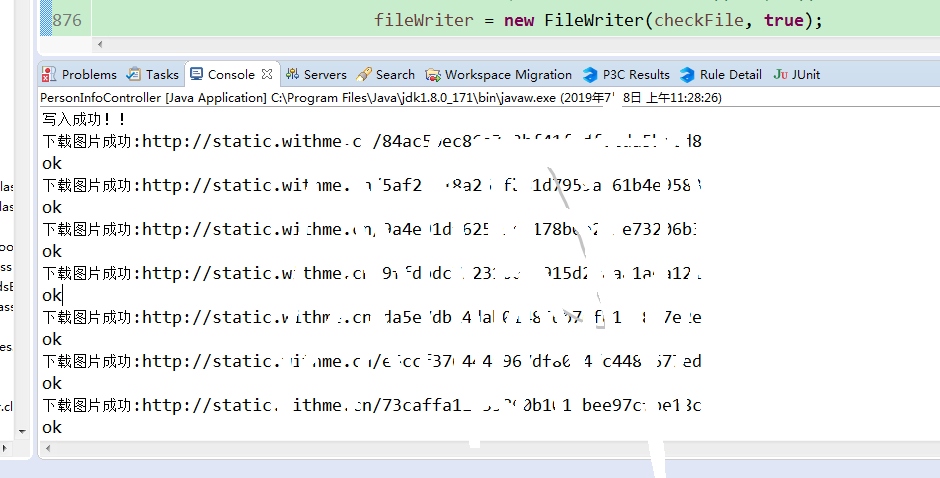
保存到本地:
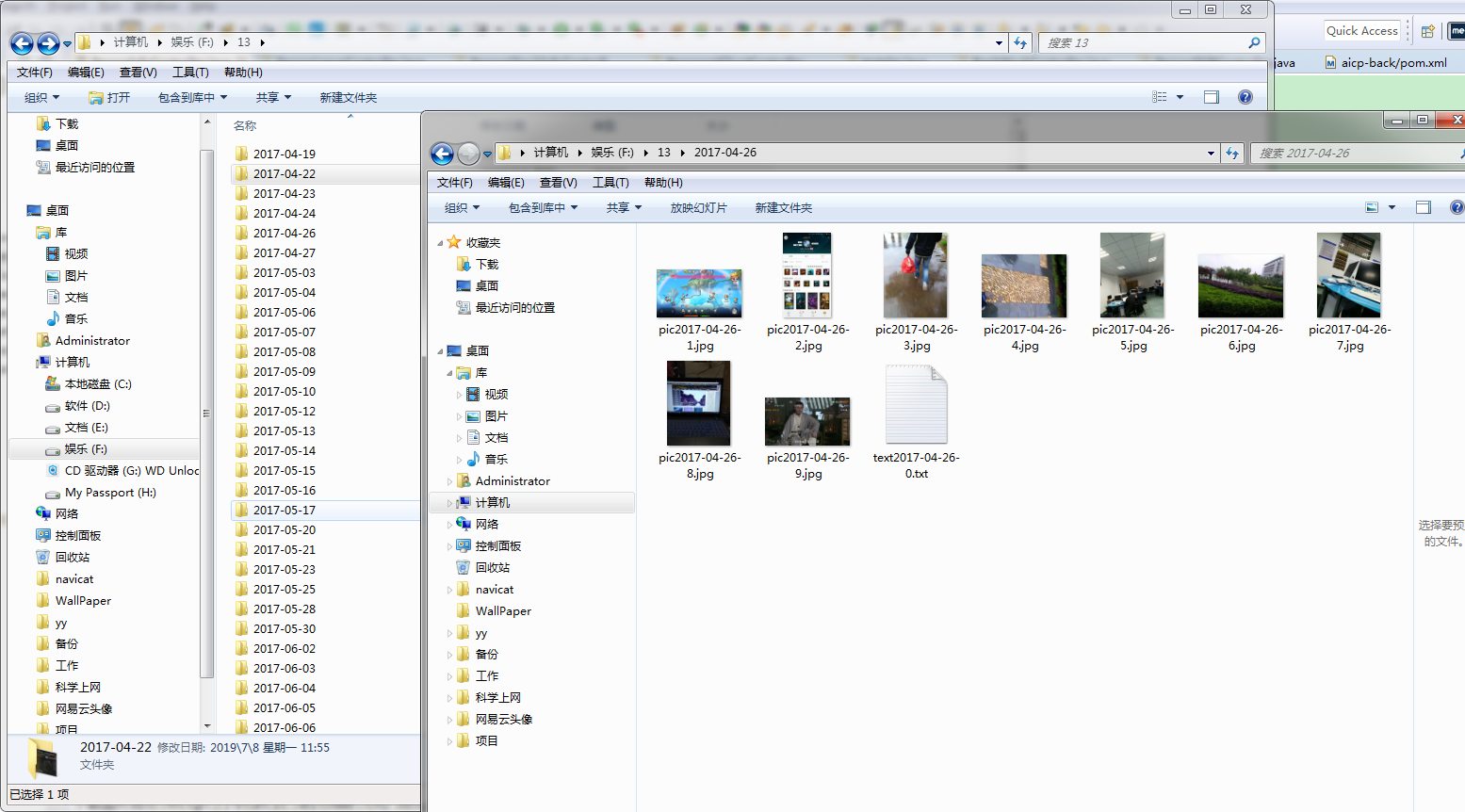
#去评论一下
标签:#Java
版权声明:本博客的所有原创内容皆为作品作者所有
转载请注明:来自ZJBLOG 链接:www.zjhuiwan.cn

 +1
+1
「万物皆有时,比如你我相遇」
感谢大佬打赏【请选择支付宝或微信,再选择金额】
使用微信扫描二维码完成支付


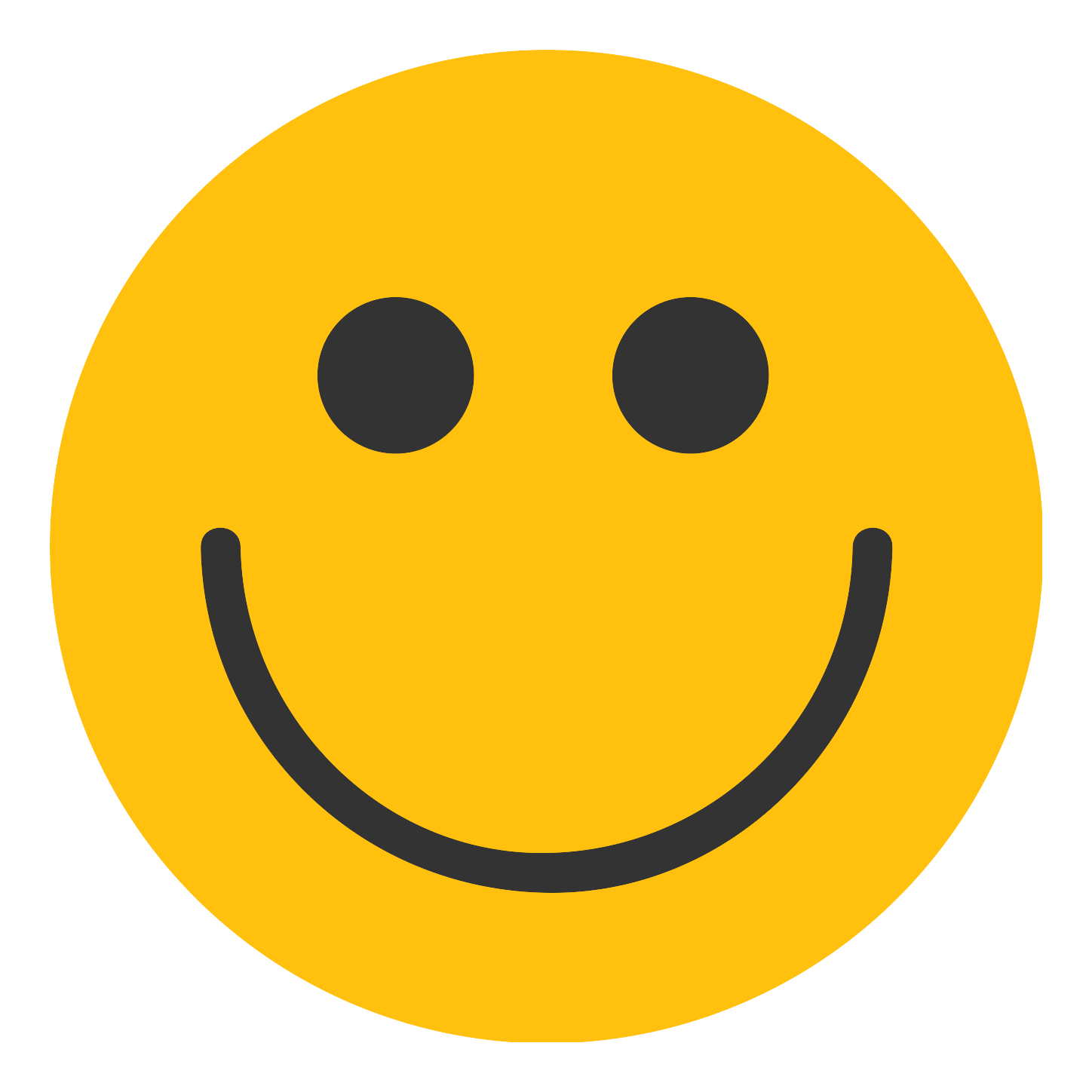

![[冒泡专用表情]](https://www.zjhuiwan.cn/images/images/zjemogi.png)
![[呵呵]](https://www.zjhuiwan.cn/images/images/smilea_thumb.gif)
![[嘻嘻]](https://www.zjhuiwan.cn/images/images/tootha_thumb.gif)
![[哈哈]](https://www.zjhuiwan.cn/images/images/laugh.gif)
![[可爱]](https://www.zjhuiwan.cn/images/images/tza_thumb.gif)
![[可怜]](https://www.zjhuiwan.cn/images/images/kl_thumb.gif)
![[挖鼻屎]](https://www.zjhuiwan.cn/images/images/kbsa_thumb.gif)
![[吃惊]](https://www.zjhuiwan.cn/images/images/cj_thumb.gif)
![[害羞]](https://www.zjhuiwan.cn/images/images/shamea_thumb.gif)
![[挤眼]](https://www.zjhuiwan.cn/images/images/zy_thumb.gif)
![[闭嘴]](https://www.zjhuiwan.cn/images/images/bz_thumb.gif)
![[鄙视]](https://www.zjhuiwan.cn/images/images/bs2_thumb.gif)
![[爱你]](https://www.zjhuiwan.cn/images/images/lovea_thumb.gif)
![[泪]](https://www.zjhuiwan.cn/images/images/sada_thumb.gif)
![[偷笑]](https://www.zjhuiwan.cn/images/images/heia_thumb.gif)
![[亲亲]](https://www.zjhuiwan.cn/images/images/qq_thumb.gif)
![[生病]](https://www.zjhuiwan.cn/images/images/sb_thumb.gif)
![[太开心]](https://www.zjhuiwan.cn/images/images/mb_thumb.gif)
![[懒得理你]](https://www.zjhuiwan.cn/images/images/ldln_thumb.gif)
![[右哼哼]](https://www.zjhuiwan.cn/images/images/yhh_thumb.gif)
![[左哼哼]](https://www.zjhuiwan.cn/images/images/zhh_thumb.gif)
![[嘘]](https://www.zjhuiwan.cn/images/images/x_thumb.gif)
![[衰]](https://www.zjhuiwan.cn/images/images/cry.gif)
![[委屈]](https://www.zjhuiwan.cn/images/images/wq_thumb.gif)
![[吐]](https://www.zjhuiwan.cn/images/images/t_thumb.gif)
![[打哈气]](https://www.zjhuiwan.cn/images/images/k_thumb.gif)
![[怒]](https://www.zjhuiwan.cn/images/images/angrya_thumb.gif)
![[疑问]](https://www.zjhuiwan.cn/images/images/yw_thumb.gif)
![[馋嘴]](https://www.zjhuiwan.cn/images/images/cza_thumb.gif)
![[拜拜]](https://www.zjhuiwan.cn/images/images/88_thumb.gif)
![[思考]](https://www.zjhuiwan.cn/images/images/sk_thumb.gif)
![[汗]](https://www.zjhuiwan.cn/images/images/sweata_thumb.gif)
![[困]](https://www.zjhuiwan.cn/images/images/sleepya_thumb.gif)
![[睡觉]](https://www.zjhuiwan.cn/images/images/sleepa_thumb.gif)
![[钱]](https://www.zjhuiwan.cn/images/images/money_thumb.gif)
![[失望]](https://www.zjhuiwan.cn/images/images/sw_thumb.gif)
![[酷]](https://www.zjhuiwan.cn/images/images/cool_thumb.gif)
![[花心]](https://www.zjhuiwan.cn/images/images/hsa_thumb.gif)
![[哼]](https://www.zjhuiwan.cn/images/images/hatea_thumb.gif)
![[鼓掌]](https://www.zjhuiwan.cn/images/images/gza_thumb.gif)
![[晕]](https://www.zjhuiwan.cn/images/images/dizzya_thumb.gif)
![[悲伤]](https://www.zjhuiwan.cn/images/images/bs_thumb.gif)
![[抓狂]](https://www.zjhuiwan.cn/images/images/crazya_thumb.gif)
![[黑线]](https://www.zjhuiwan.cn/images/images/h_thumb.gif)
![[阴险]](https://www.zjhuiwan.cn/images/images/yx_thumb.gif)
![[怒骂]](https://www.zjhuiwan.cn/images/images/nm_thumb.gif)
![[心]](https://www.zjhuiwan.cn/images/images/hearta_thumb.gif)
![[伤心]](https://www.zjhuiwan.cn/images/images/unheart.gif)
![[猪头]](https://www.zjhuiwan.cn/images/images/pig.gif)
![[好的]](https://www.zjhuiwan.cn/images/images/ok_thumb.gif)
![[耶]](https://www.zjhuiwan.cn/images/images/ye_thumb.gif)
![[厉害]](https://www.zjhuiwan.cn/images/images/good_thumb.gif)
![[不要]](https://www.zjhuiwan.cn/images/images/no_thumb.gif)
![[赞]](https://www.zjhuiwan.cn/images/images/z2_thumb.gif)
![[来]](https://www.zjhuiwan.cn/images/images/come_thumb.gif)
![[弱]](https://www.zjhuiwan.cn/images/images/sad_thumb.gif)
![[蜡烛]](https://www.zjhuiwan.cn/images/images/lazu_thumb.gif)
![[钟]](https://www.zjhuiwan.cn/images/images/clock_thumb.gif)
![[蛋糕]](https://www.zjhuiwan.cn/images/images/cake.gif)
![[话筒]](https://www.zjhuiwan.cn/images/images/m_thumb.gif)
![[围脖]](https://www.zjhuiwan.cn/images/images/weijin_thumb.gif)
![[转发]](https://www.zjhuiwan.cn/images/images/lxhzhuanfa_thumb.gif)
![[路过这儿]](https://www.zjhuiwan.cn/images/images/lxhluguo_thumb.gif)
![[变脸]](https://www.zjhuiwan.cn/images/images/bofubianlian_thumb.gif)
![[困]](https://www.zjhuiwan.cn/images/images/gbzkun_thumb.gif)
![[生闷气]](https://www.zjhuiwan.cn/images/images/boboshengmenqi_thumb.gif)
![[不要啊]](https://www.zjhuiwan.cn/images/images/chn_buyaoya_thumb.gif)
![[泪奔]](https://www.zjhuiwan.cn/images/images/daxiongleibenxiong_thumb.gif)
![[有钱]](https://www.zjhuiwan.cn/images/images/youqian_thumb.gif)