生活不易、且行且珍惜。网站首页 程序人生
解决ueditor上传视频、音频的一些bug
发布时间:2018-12-18 15:48编辑:sunonzj 阅读: 文章分类:
开发互动QQ群:170915747
文章分类:
开发互动QQ群:170915747
使用ueditor上传视频和音频功能之前一直没有用,也没有去搞因为用不太着。现在想上传个视频就搞了一下都是在网上找的方法一步一步的试,花了几个小时终于好了。记录下怎么改的。
首先解决插入ifame没有效的问题:
ueditor中默认是不支持ifame的,要将其加入白名单,方法如下:
ueditor.config.js中,365行,whitList: {的里面加上一句
iframe : ['class' , 'style' , 'src', 'frameborder', 'width', 'height'],
上传视频问题:
修改ueditor.all.js文件
ueditor.all.js,17769行
html.push(creatInsertStr( vi.url, vi.width || 420, vi.height || 280, id + i, null, cl, 'image'));修改为
html.push(creatInsertStr( vi.url, vi.width || 420, vi.height || 280, id + i, null, cl, 'video'));
7343,7344,7346行,注释掉代码:
var root = UE.htmlparser(html);
me.filterInputRule(root);
html = root.toHtml();
搜索这个me.commands["insertvideo"] 方法,大概在17762行;找到 image改成video,注释掉for...如下
me.commands["insertvideo"] = {
execCommand: function (cmd, videoObjs, type){
videoObjs = utils.isArray(videoObjs)?videoObjs:[videoObjs];
var html = [],id = 'tmpVedio', cl;
for(var i=0,vi,len = videoObjs.length;i<len;i++){
vi = videoObjs[i];
cl = (type == 'upload' ? 'edui-upload-video video-js vjs-default-skin':'edui-faked-video');
html.push(creatInsertStr( vi.url, vi.width || 420, vi.height || 280, id + i, null, cl, 'video'));
}
me.execCommand("inserthtml",html.join(""),true);
var rng = this.selection.getRange();
/*for(var i= 0,len=videoObjs.length;i<len;i++){
var img = this.document.getElementById('tmpVedio'+i);
domUtils.removeAttributes(img,'id');
rng.selectNode(img).select();
me.execCommand('imagefloat',videoObjs[i].align)
}*/
},找到 以下方法,大概在17654行, 去掉:embed 的 type="application/x-shockwave-flash" class=" + classname + "pluginspage="http://www.macromedia.com/go/getflashplayer"' ;
switch (type){
case 'image':
str = '<img ' + (id ? 'id="' + id+'"' : '') + ' width="'+ width +'" height="' + height + '" _url="'+url+'" class="' + classname.replace(/\bvideo-js\b/, '') + '"' +
' src="' + me.options.UEDITOR_HOME_URL+'themes/default/images/spacer.gif" style="background:url('+me.options.UEDITOR_HOME_URL+'themes/default/images/videologo.gif) no-repeat center center; border:1px solid gray;'+(align ? 'float:' + align + ';': '')+'" />'
break;
case 'embed':
str = '<embed src="' + utils.html(url) + '" width="' + width + '" height="' + height + '"' + (align ? ' style="float:' + align + '"': '') +
' wmode="transparent" play="true" loop="false" menu="false" allowscriptaccess="never" allowfullscreen="true" >';
break;
case 'video':
var ext = url.substr(url.lastIndexOf('.') + 1);
if(ext == 'ogv') ext = 'ogg';
str = '<video' + (id ? ' id="' + id + '"' : '') + ' class="' + classname + ' video-js" ' + (align ? ' style="float:' + align + '"': '') +
' controls preload="none" width="' + width + '" height="' + height + '" src="' + url + '" data-setup="{}">' +
'<source src="' + url + '" type="video/' + ext + '" /></video>';
break;
}
return str;上传单个视频无法保存和无法编辑问题:
在ueditor.all.js中,检索到creatInsertStr方法,就是那面那个代码,最后加个br 分行 可解决不能编辑问题。加个隐藏的文本解决单个视频无法保存问题。
改好后:
case 'video':
var ext = url.substr(url.lastIndexOf('.') + 1);
if(ext == 'ogv') ext = 'ogg';
str = '<video' + (id ? ' id="' + id + '"' : '') + ' class="' + classname + ' video-js" ' + (align ? ' style="float:' + align + '"': '') +
' controls preload="none" width="' + width + '" height="' + height + '" src="' + url + '" data-setup="{}">' +
'<source src="' + url + '" type="video/' + ext + '" /></video><span style="display:none;">解决单个视频为空问题,后面br不能编辑问题</span><br/>';
break;ueditor.config.js中,365行,whitList: {的里面加上一句
source: ['src', 'type'],
embed: ['type', 'class', 'pluginspage', 'src', 'width', 'height', 'align', 'style', 'wmode', 'play', 'autoplay', 'loop', 'menu', 'allowscriptaccess', 'allowfullscreen', 'controls', 'preload']
修改config.json,上传视频的路径(根据自己的实际情况改)。
"videoPathFormat": "/upload/ueditorVideo/{yyyy}{mm}{dd}/{time}{ss}{rand:6}", /* 上传保存路径,可以自定义保存路径和文件名格式 */
"videoUrlPrefix": "===/===",
上传音频问题:
本地上传音频也是 在上传视频面板那里上传,所以只需判断文件类型就可以了,在 ueditor.all.js 这文件 找到 UE.plugins['video'] 这个方法,大概在17632行改成下面这样。
switch (type){
case 'image':
str = '<img ' + (id ? 'id="' + id+'"' : '') + ' width="'+ width +'" height="' + height + '" _url="'+url+'" class="' + classname.replace(/\bvideo-js\b/, '') + '"' +
' src="' + me.options.UEDITOR_HOME_URL+'themes/default/images/spacer.gif" style="background:url('+me.options.UEDITOR_HOME_URL+'themes/default/images/videologo.gif) no-repeat center center; border:1px solid gray;'+(align ? 'float:' + align + ';': '')+'" />'
break;
case 'embed':
str = '<embed type="application/x-shockwave-flash" class="' + classname + '" pluginspage="http://www.macromedia.com/go/getflashplayer"' +
' src="' + utils.html(url) + '" width="' + width + '" height="' + height + '"' + (align ? ' style="float:' + align + '"': '') +
' wmode="transparent" play="true" loop="false" menu="false" allowscriptaccess="never" allowfullscreen="true" >';
break;
case 'video':
var ext = url.substr(url.lastIndexOf('.') + 1);
if (ext == 'ogv') ext = 'ogg';
if (ext == "mp3") {
str = '<audio' + (id ? ' id="' + id + '"' : '') + ' class=" audio-js" autoplay="autoplay"' + (align ? ' style="float:' + align + '"' : '') +' controls preload="none" width="' + width + '" height="' + height + '" src="' + url + '">" /></audio>';
} else {
str = '<video' + (id ? ' id="' + id + '"' : '') + (align ? ' style="float:' + align + '"' : '') + 'controls width="' + width + '" height="' + height + '" src="' + url + '" data-setup="{}">' + '<source src="' + url + '" type="video/' + ext + '" /></video>';
}
break;
/*case 'video':
var ext = url.substr(url.lastIndexOf('.') + 1);
if(ext == 'ogv') ext = 'ogg';
str = '<video' + (id ? ' id="' + id + '"' : '') + ' class="' + classname + ' video-js" ' + (align ? ' style="float:' + align + '"': '') +
' controls preload="none" width="' + width + '" height="' + height + '" src="' + url + '" data-setup="{}">' +
'<source src="' + url + '" type="video/' + ext + '" /></video>';
break;*/
}
return str;
}改完后的效果~~~~
ok,
#去评论一下
标签:#ueditor
版权声明:本博客的所有原创内容皆为作品作者所有
转载请注明:来自ZJBLOG 链接:www.zjhuiwan.cn

 +1
+1
「万物皆有时,比如你我相遇」
感谢大佬打赏【请选择支付宝或微信,再选择金额】
使用微信扫描二维码完成支付


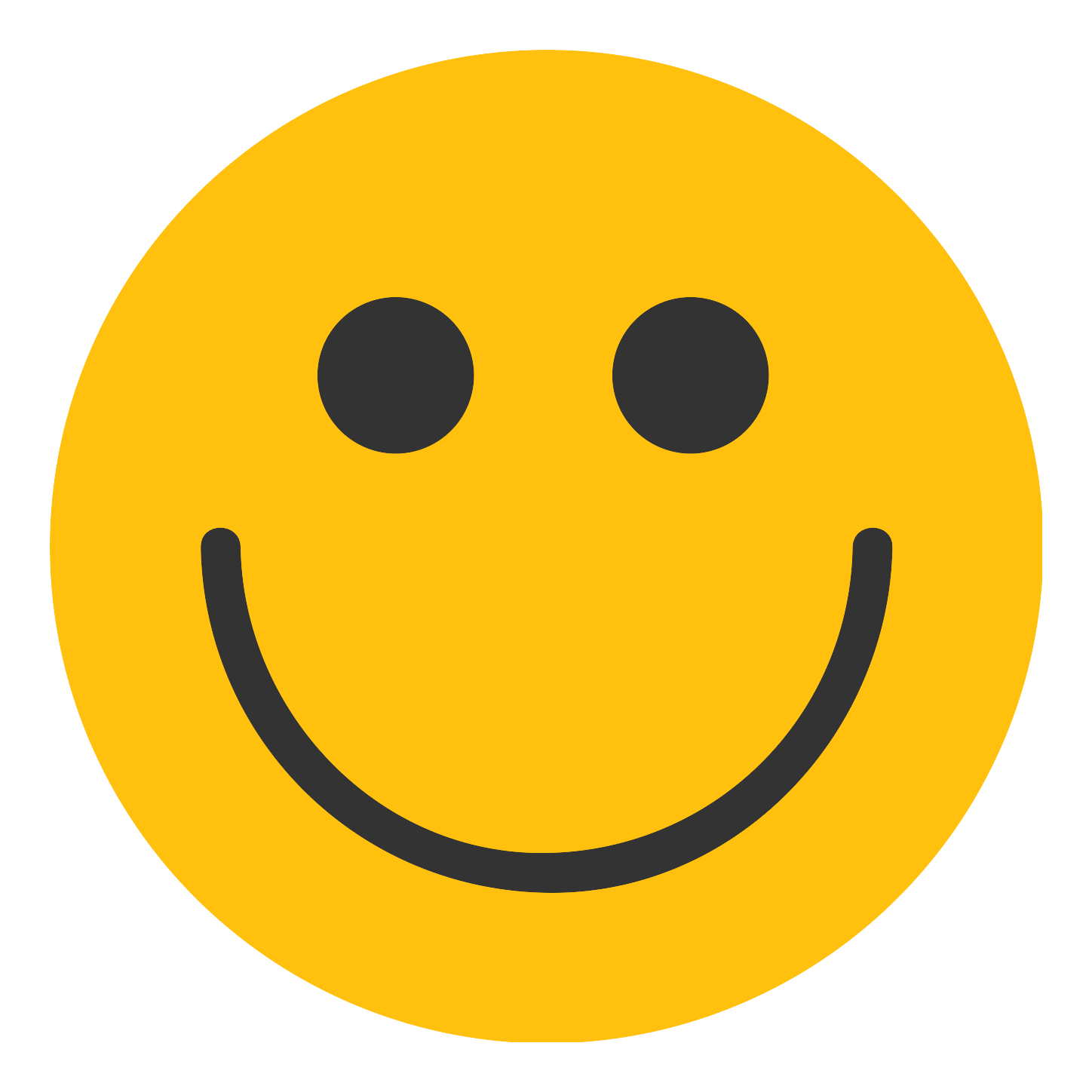

![[冒泡专用表情]](https://www.zjhuiwan.cn/images/images/zjemogi.png)
![[呵呵]](https://www.zjhuiwan.cn/images/images/smilea_thumb.gif)
![[嘻嘻]](https://www.zjhuiwan.cn/images/images/tootha_thumb.gif)
![[哈哈]](https://www.zjhuiwan.cn/images/images/laugh.gif)
![[可爱]](https://www.zjhuiwan.cn/images/images/tza_thumb.gif)
![[可怜]](https://www.zjhuiwan.cn/images/images/kl_thumb.gif)
![[挖鼻屎]](https://www.zjhuiwan.cn/images/images/kbsa_thumb.gif)
![[吃惊]](https://www.zjhuiwan.cn/images/images/cj_thumb.gif)
![[害羞]](https://www.zjhuiwan.cn/images/images/shamea_thumb.gif)
![[挤眼]](https://www.zjhuiwan.cn/images/images/zy_thumb.gif)
![[闭嘴]](https://www.zjhuiwan.cn/images/images/bz_thumb.gif)
![[鄙视]](https://www.zjhuiwan.cn/images/images/bs2_thumb.gif)
![[爱你]](https://www.zjhuiwan.cn/images/images/lovea_thumb.gif)
![[泪]](https://www.zjhuiwan.cn/images/images/sada_thumb.gif)
![[偷笑]](https://www.zjhuiwan.cn/images/images/heia_thumb.gif)
![[亲亲]](https://www.zjhuiwan.cn/images/images/qq_thumb.gif)
![[生病]](https://www.zjhuiwan.cn/images/images/sb_thumb.gif)
![[太开心]](https://www.zjhuiwan.cn/images/images/mb_thumb.gif)
![[懒得理你]](https://www.zjhuiwan.cn/images/images/ldln_thumb.gif)
![[右哼哼]](https://www.zjhuiwan.cn/images/images/yhh_thumb.gif)
![[左哼哼]](https://www.zjhuiwan.cn/images/images/zhh_thumb.gif)
![[嘘]](https://www.zjhuiwan.cn/images/images/x_thumb.gif)
![[衰]](https://www.zjhuiwan.cn/images/images/cry.gif)
![[委屈]](https://www.zjhuiwan.cn/images/images/wq_thumb.gif)
![[吐]](https://www.zjhuiwan.cn/images/images/t_thumb.gif)
![[打哈气]](https://www.zjhuiwan.cn/images/images/k_thumb.gif)
![[怒]](https://www.zjhuiwan.cn/images/images/angrya_thumb.gif)
![[疑问]](https://www.zjhuiwan.cn/images/images/yw_thumb.gif)
![[馋嘴]](https://www.zjhuiwan.cn/images/images/cza_thumb.gif)
![[拜拜]](https://www.zjhuiwan.cn/images/images/88_thumb.gif)
![[思考]](https://www.zjhuiwan.cn/images/images/sk_thumb.gif)
![[汗]](https://www.zjhuiwan.cn/images/images/sweata_thumb.gif)
![[困]](https://www.zjhuiwan.cn/images/images/sleepya_thumb.gif)
![[睡觉]](https://www.zjhuiwan.cn/images/images/sleepa_thumb.gif)
![[钱]](https://www.zjhuiwan.cn/images/images/money_thumb.gif)
![[失望]](https://www.zjhuiwan.cn/images/images/sw_thumb.gif)
![[酷]](https://www.zjhuiwan.cn/images/images/cool_thumb.gif)
![[花心]](https://www.zjhuiwan.cn/images/images/hsa_thumb.gif)
![[哼]](https://www.zjhuiwan.cn/images/images/hatea_thumb.gif)
![[鼓掌]](https://www.zjhuiwan.cn/images/images/gza_thumb.gif)
![[晕]](https://www.zjhuiwan.cn/images/images/dizzya_thumb.gif)
![[悲伤]](https://www.zjhuiwan.cn/images/images/bs_thumb.gif)
![[抓狂]](https://www.zjhuiwan.cn/images/images/crazya_thumb.gif)
![[黑线]](https://www.zjhuiwan.cn/images/images/h_thumb.gif)
![[阴险]](https://www.zjhuiwan.cn/images/images/yx_thumb.gif)
![[怒骂]](https://www.zjhuiwan.cn/images/images/nm_thumb.gif)
![[心]](https://www.zjhuiwan.cn/images/images/hearta_thumb.gif)
![[伤心]](https://www.zjhuiwan.cn/images/images/unheart.gif)
![[猪头]](https://www.zjhuiwan.cn/images/images/pig.gif)
![[好的]](https://www.zjhuiwan.cn/images/images/ok_thumb.gif)
![[耶]](https://www.zjhuiwan.cn/images/images/ye_thumb.gif)
![[厉害]](https://www.zjhuiwan.cn/images/images/good_thumb.gif)
![[不要]](https://www.zjhuiwan.cn/images/images/no_thumb.gif)
![[赞]](https://www.zjhuiwan.cn/images/images/z2_thumb.gif)
![[来]](https://www.zjhuiwan.cn/images/images/come_thumb.gif)
![[弱]](https://www.zjhuiwan.cn/images/images/sad_thumb.gif)
![[蜡烛]](https://www.zjhuiwan.cn/images/images/lazu_thumb.gif)
![[钟]](https://www.zjhuiwan.cn/images/images/clock_thumb.gif)
![[蛋糕]](https://www.zjhuiwan.cn/images/images/cake.gif)
![[话筒]](https://www.zjhuiwan.cn/images/images/m_thumb.gif)
![[围脖]](https://www.zjhuiwan.cn/images/images/weijin_thumb.gif)
![[转发]](https://www.zjhuiwan.cn/images/images/lxhzhuanfa_thumb.gif)
![[路过这儿]](https://www.zjhuiwan.cn/images/images/lxhluguo_thumb.gif)
![[变脸]](https://www.zjhuiwan.cn/images/images/bofubianlian_thumb.gif)
![[困]](https://www.zjhuiwan.cn/images/images/gbzkun_thumb.gif)
![[生闷气]](https://www.zjhuiwan.cn/images/images/boboshengmenqi_thumb.gif)
![[不要啊]](https://www.zjhuiwan.cn/images/images/chn_buyaoya_thumb.gif)
![[泪奔]](https://www.zjhuiwan.cn/images/images/daxiongleibenxiong_thumb.gif)
![[有钱]](https://www.zjhuiwan.cn/images/images/youqian_thumb.gif)